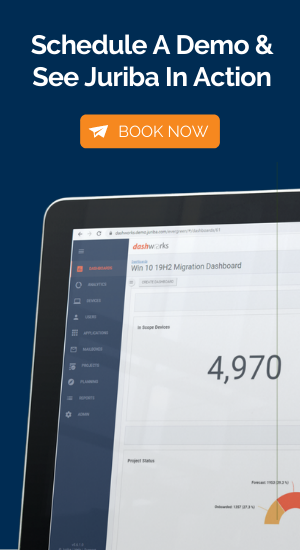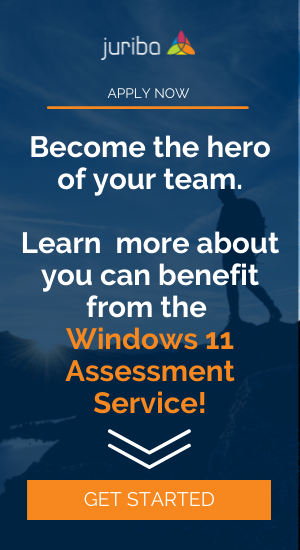In-Depth Guides
Windows 11 readiness in days, not months
The Windows 11 Compatibility and Readiness Assessment is the fastest and most accurate way to check device and application compatibility and determine the steps your organization needs to take for Windows 11 readiness. It gives you the confidence to accelerate enterprise Windows 11 migration - reducing risk and workload and minimizing business disruption.
With service levels tailored to your business needs, its a fixed price assessment that includes a free 30-day trial of the Juriba Windows 11 Accelerator - allowing you to get started with migration in days, rather than months.
Share your details with us and a member of our team will be in touch.



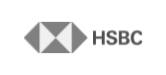

Introducing the Windows 11 Compatibility and Readiness Assessment
Determine the best path for device management, smoke test applications for install, launch and uninstall, and package and convert applications to new formats (MSI, AppV, MSIX, Intunewin), cutting months off planning and asset readiness, It delivers immediate ROI and the confidence you need to get started.
Choose the service level that's right for you
Every organization is different. That's why the Windows 11 Compatibility and Readiness Assessment Service has been designed with
flexible options tailored to your requirements. Now available for Cloud environments, all options include Juriba’s Windows 11 Migration
Project Template as standard.
BRONZE (Free to all existing customers)
Cloud or On-Premise
Hardware Compatibility
0 Tested Applications
0 Application Re-Packages
No Organizational Information
25 Migrations
Pre-Requisites: SCCM/MECM
SILVER
Cloud or On-Premise
Incl. Hardware Compatibility
25 Tested Applications
0 Application Re-Packages
No Organizational Information
50 Migrations
Pre-Requisites: SCCM/MECM, Application Source
GOLD
Cloud or On-Premise
Incl. Hardware Compatibility
50 Tested Applications
10 Application Re-Packages
No Organizational Information
100 Migrations
Pre-Requisites: SCCM/MECM, Application Source
PLATINUM
Cloud or On-Premise
Incl. Hardware Compatibility
100 Tested Applications
25 Application Re-Packages
Incl. Organizational Info
250 Migrations
Pre-Requisites: SCCM/MECM, Application Source, Active Directory, HR Data
.png)
All your migration needs, covered
Depending on the level of service, you can expect the following:
-
done
Get complete insight into your hardware and software inventory with optional organizational information layers for easy and quick project scoping
-
done
Experience automated deployment wave planning based on application coverage and hardware compatibility
-
done
Test, convert, and package applications to new formats (e.g., MSIX) to eliminate application bottlenecks
-
done
Take the next step with actionable planning, readiness, scheduling, and deployment engine for project velocity (pairs perfectly with our Windows 11 Project Plan Template)
-
done
Use Juriba's Workplace Automation platform, Dashworks, for 30 days (unlimited usage) to help your Windows 11 project get started with a set number of migrations included.
.jpg?width=1000&height=722&name=Juriba%20-%20Windows%2011%20Assessment%20Service%20(Hardware).jpg)
Frequently asked questions
Fill out the form to learn more about the exact pricing of the Windows 11 Assessment Service. What we can say is that it is a low-cost, fixed-price service based on the level of service you choose. The Bronze level is included for all existing Juriba customers. Preview customers will receive special pricing. Since you will cut weeks or even months off your project timeline, you can expect a significant return on investment immediately.
Depending on which assessment level you choose and the number of application packages to test, the assessment will take between one and ten days. You will receive 30 days unlimited usage of Juriba Acclelerator to get started right away.
Yes, but 99% of the time, you will have these already installed/implemented. For all services, we require Microsoft SCCM/MECM export (via a PowerShell script). In addition, for Silver and Gold, you will need access to your application packages or application source media with the ability to upload to a secure cloud location. For Platinum, you'll need SCCM/MECM and Active Directory plus the Dashworks and AppM infrastructure servers provisioned in your data center or cloud.
By filling out the form, you are NOT signing up for the assessment service itself but you are requesting that a Juriba salesperson contacts you for more information. This is a completely free and no-strings-attached conversation. information session only to see if this service is right for you.